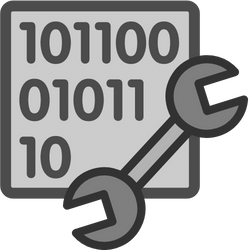Have you ever wanted to play Unturned with your friends but didn’t know how to join their game? Unturned is a popular sandbox survival game that allows players to explore and survive in a post-apocalyptic world. In this article, we will guide you through the process of joining a friend’s game in Unturned, so you can start playing together and enjoy the game as a team.
Playing Unturned with friends is now easier than ever. With Godlike, you can effortlessly create your own server and invite your friends to join. Learn more and get all the details at https://godlike.host/unturned-en/. Experience cooperative gameplay and explore the post-apocalyptic world together.
Unturned is a free-to-play survival game developed by Nelson Sexton. It offers various game modes, including single-player, multiplayer, and PvP. One of the most enjoyable aspects of Unturned is playing with friends, as it allows for cooperative gameplay and enhances the overall experience. However, joining a friend’s game can sometimes be confusing for new players. In the following sections, we will explain the different methods you can use to join a friend’s game in Unturned.
Understanding Unturned
Before diving into the details of joining a friend’s game, let’s briefly understand what Unturned is all about.

What is Unturned?
Unturned is a sandbox survival game set in a post-apocalyptic world infested with zombies. Players must scavenge for resources, build shelters, and fight off hordes of zombies and other players to survive. The game offers a wide range of weapons, vehicles, and items that can be used to aid in your survival.
Game Modes in Unturned
Unturned offers several game modes to cater to different playstyles. The main game modes include:
- Single-player: In this mode, you can play the game alone and focus on surviving in the post-apocalyptic world.
- Multiplayer: This mode allows you to join servers hosted by other players or create your own server to play with friends.
- PvP (Player vs. Player): PvP servers enable players to engage in intense combat with other players, either in teams or individually.
Now that we have a basic understanding of Unturned, let’s move on to the main topic of this article: joining a friend’s game.
Joining a Friend’s Game
There are several methods you can use to join a friend’s game in Unturned. We will discuss three of the most common methods below:
Method 1: Using Steam Friends List
If you and your friend are both using Steam, joining their game is as easy as using the Steam Friends List. Follow these steps:
- Launch Unturned and make sure you are logged into Steam.
- Open your Steam Friends List and locate your friend who is currently playing Unturned.
- Right-click on your friend’s name and select “Join Game.”
Once you’ve completed these steps, you should be connected to your friend’s game, and you can start playing together.
Method 2: Using the In-Game Server Browser
If you prefer to use the in-game server browser to join your friend’s game, here’s what you need to do:
- Launch Unturned and go to the main menu.
- Click on “Play” and then select the “Multiplayer” option.
- In the multiplayer menu, click on the “Internet” tab.
- Look for your friend’s server in the list of available servers. You can use filters to narrow down the search.
- Once you find your friend’s server, select it and click on the “Join” button.
The game will attempt to connect you to the server, and if successful, you will join your friend’s game.
Method 3: Using IP Address
If your friend is hosting a private server and provides you with the IP address, you can join their game using the following steps:
- Launch Unturned and go to the main menu.
- Click on “Play” and then select the “Multiplayer” option.
- In the multiplayer menu, click on the “Join IP” button.
- Enter your friend’s IP address in the provided field.
- Click on the “Join” button to connect to your friend’s game.
This method allows you to directly connect to your friend’s server using the provided IP address.
Troubleshooting

Sometimes, you may encounter issues while trying to join a friend’s game in Unturned. Here are some common issues and their solutions:
Common Issues and Solutions
- Issue: Unable to see your friend’s game in the server browser. Solution: Make sure your friend has their server set to “public” or that they have provided you with the correct IP address.
- Issue: Connection timeout or failed to connect to the server. Solution: Check your internet connection and ensure that you and your friend have stable internet connections. You can also try restarting Unturned and Steam.
- Issue: Mod compatibility errors. Solution: If your friend is using mods, make sure you have the same mods installed to avoid compatibility issues. You can download mods from the Steam Workshop.
These are just a few common issues you may encounter while joining a friend’s game. If you experience any other problems, it’s recommended to seek assistance from the Unturned community or the game’s official forums.
Conclusion
Joining a friend’s game in Unturned is a simple process once you know the methods available to you. Whether you use the Steam Friends List, the in-game server browser, or connect using an IP address, playing Unturned with friends can be a rewarding experience. Remember to troubleshoot any issues that may arise and enjoy surviving together in the post-apocalyptic world of Unturned.
You may find the article titled “The Impact of Video Games on Culture, Art, and Technology” on the National Center for Biotechnology Information (NCBI) website interesting. This article discusses the influence of video games on various aspects of culture, art, and technology. It may explore topics such as the evolution of video game design, the role of video games in shaping popular culture, and the impact of video games on technology advancements.
FAQs
Can I join a friend’s game if they are playing on a different platform?
No, Unturned does not support cross-platform play. You can only join games hosted by players on the same platform as you.
Why can’t I see my friend’s game in the server browser?
There could be several reasons for this. Make sure your friend’s server is set to “public” and not “private.” Alternatively, try using the direct IP connection method if your friend provides you with their server’s IP address.
Do I need to have the same mods installed as my friend to join their game?
If your friend is using mods, it’s recommended to have the same mods installed to avoid compatibility issues. You can download mods from the Steam Workshop.
Can I join a friend’s game if they are playing on a different map?
Yes, as long as your friend’s server allows players to switch maps, you can join their game even if they are playing on a different map.
How many players can join a single game in Unturned?
Unturned supports both small-scale and large-scale multiplayer games. The maximum number of players that can join a single game depends on the server settings and the host’s internet connection capacity.